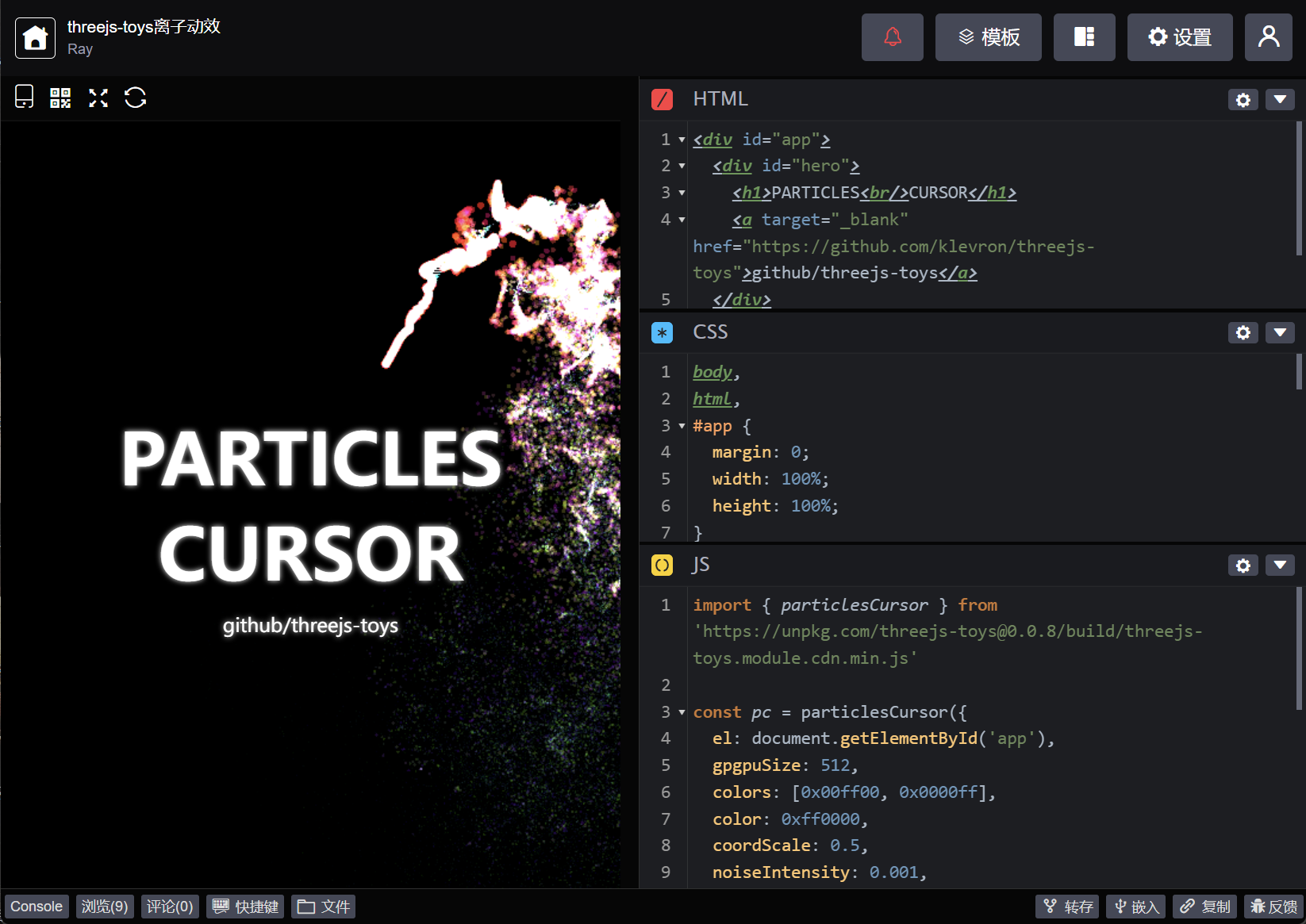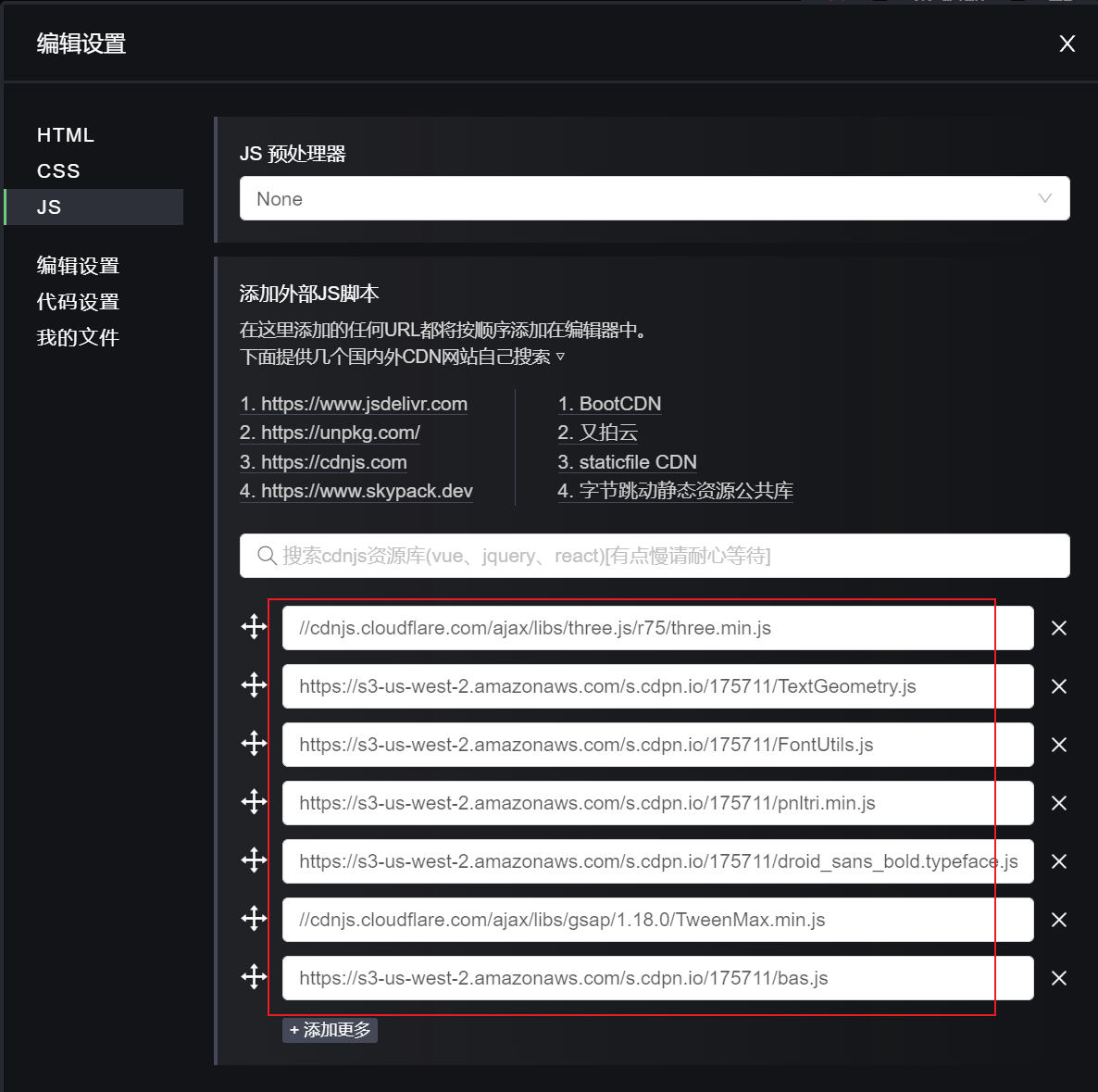这里测试
效果
https://animpen.com/
这个网站上面有一些threejs的例子,我今天尝试的这个其实是在这个基础上改进的。
我添加了一个GUI可以修改文字,修改颜色,修改字体大小,并且让画布可以自适应屏幕大小和双击进入全屏。
事先说明,本人目前前端知识接近于0,本次只是对WebGL的一次好奇的尝试
更改文字等
这个例子中的文字是通过THREE.TextGeometry 创建的。
1
| var geometry = new THREE.TextGeometry(text, params);
|
但遗憾的是,想要在threeJS中动态的更改TextGeometry的文字是不可行的 [1]。
必须得删除然后添加新的文本网络。这有一个巨大的性能损失,但不幸的是现在就是这样。
例如:
1
2
3
4
5
6
7
8
9
10
11
12
13
14
15
16
17
18
19
|
group = new THREE.Group();
this.scene.add(group);
startTime = new Date();
earthClockMesh = this.getTextMesh(startTime.toLocaleString(), textMaterial);
group.add(earthClockMesh);
group.remove(earthClockMesh);
earthClockMesh = this.getTextMesh(
new Date(timeNow).toLocaleString(),
textMaterial
);
group.add(earthClockMesh);
|
这个例子中,文字和扩散的那个特效是两个东西,如果只是删掉文字,特效也是不会消失的。
这里有个坑,我也不懂为什么,就是 添加的这个最好是在一个外部的函数中。
1
2
3
4
5
6
7
8
9
10
11
12
13
14
15
16
17
18
19
20
21
22
23
24
25
26
27
28
29
30
31
32
33
34
35
36
37
38
39
| function init() {
...
let gui_params = {
text_a: 'LaPt',
diffuse_color: 0x29a2d4,
specular_color: 0xf0ea8f,
re: () => {
reset_g();
},
size_g: 40
}
var tl = new TimelineMax({
repeat: -1,
repeatDelay: 0.5,
yoyo: true
});
textAnim_g(root, gui_params, tl);
createTweenScrubber(tl);
...
root.gui.add(gui_params, 'text_a').name('文本(不支持中文)').onFinishChange(function() {reset_g();})
...
function reset_g() {
root.scene.remove(root.textAnimation);
root.scene.remove(root.light);
textAnim_g(root, gui_params, tl);
}
function textAnim_g(root, gui_params, tl) {
root.textAnimation = createTextAnimation(...)
root.scene.add(root.textAnimation);
...
}
|
- init():
- 初始化设置 gui 里的参数
- textAnim_g 添加
- root.gui.add… GUI ,当里面数值更改后,会调用 reset_g() 函数
- reset_g() 主要是 从scene中移除 textAnimation
- textAnim_g:
- createTextAnimation
- 向scene中add新的textAnimation
GUI
首先需要配置GUI里有哪些参数:
1
2
3
4
5
6
7
8
9
| let gui_params = {
text_a: 'LaPt',
diffuse_color: 0x29a2d4,
specular_color: 0xf0ea8f,
re: () => {
reset_g();
},
size_g: 40
}
|
文字(默认表现为输入框)后面的 onFinishChange 表示改变后执行里面的函数(这里可能有些多余了,可能不需要function了)
1
| root.gui.add(gui_params, 'text_a').name('文本(不支持中文)').onFinishChange(function() {reset_g();})
|
字体大小(是可以调节的块)
1
| root.gui.add(gui_params, 'size_g', 10,150,1).name('字的大小').onFinishChange(function() {reset_g();})
|
颜色控制搞了一个折叠的
1
2
3
4
| var folder1 = root.gui.addFolder('颜色控制');
folder1.addColor(gui_params, 'diffuse_color').name('扩散的颜色')
folder1.addColor(gui_params, 'specular_color').name('反射光的颜色')
folder1.add(gui_params, 're').name('重置颜色')
|
颜色这个就不加事件检测了,onFinishChange加了没有用,onChange加了对于这个例子会变的卡,我也解决不了,所以办法是添加一个充值颜色的按钮,里面的函数是 reset_g
自适应屏幕大小、全屏
1
2
3
4
5
6
7
8
9
10
11
12
13
14
15
16
17
18
19
20
21
22
23
24
25
26
27
28
| function THREERoot(params) {
...
this.renderer = new THREE.WebGLRenderer({
antialias: params.antialias
});
this.renderer.setPixelRatio(Math.min(2, window.devicePixelRatio || 1));
document.getElementById('three-container').appendChild(this.renderer.domElement);
...
window.addEventListener('resize', this.resize, true);
window.addEventListener("dblclick", () => {
const fullScreenElement = document.fullscreenElement;
if (!fullScreenElement) {
this.renderer.domElement.requestFullscreen();
} else {
document.exitFullscreen();
}
});
THREERoot.prototype = {
...
resize: function() {
this.camera.aspect = window.innerWidth / window.innerHeight;
this.camera.updateProjectionMatrix();
this.renderer.setSize(window.innerWidth, window.innerHeight);
}
|
当窗口变小时候自动关闭GUI
1
2
3
4
5
6
7
8
9
10
11
12
13
14
15
16
17
18
19
| this.gui = new dat.GUI
...
if (window.innerWidth < 700 && window.innerHeight < 700) {
this.gui.close();
} else {
this.gui.open();
}
...
window.addEventListener('resize', this.resize, true);
...
resize: function() {
if (window.innerWidth < 700 && window.innerHeight < 700) {
this.gui.close();
} else {
this.gui.open();
}
|
url 传入参数
1
2
3
| let searchContent = decodeURIComponent(window.location.href);
if (searchContent.indexOf('?') != -1)
gui_params.text_a = searchContent.substring(searchContent.indexOf('?') + 1)
|
改控制器文本
1
2
3
| dat.GUI.TEXT_CLOSED = "关闭控制器"
dat.GUI.TEXT_OPEN = "打开控制器"
|
想法
https://animpen.com/
这个网站上还有很多例子,可以都玩一玩,他这个是可以在线改的
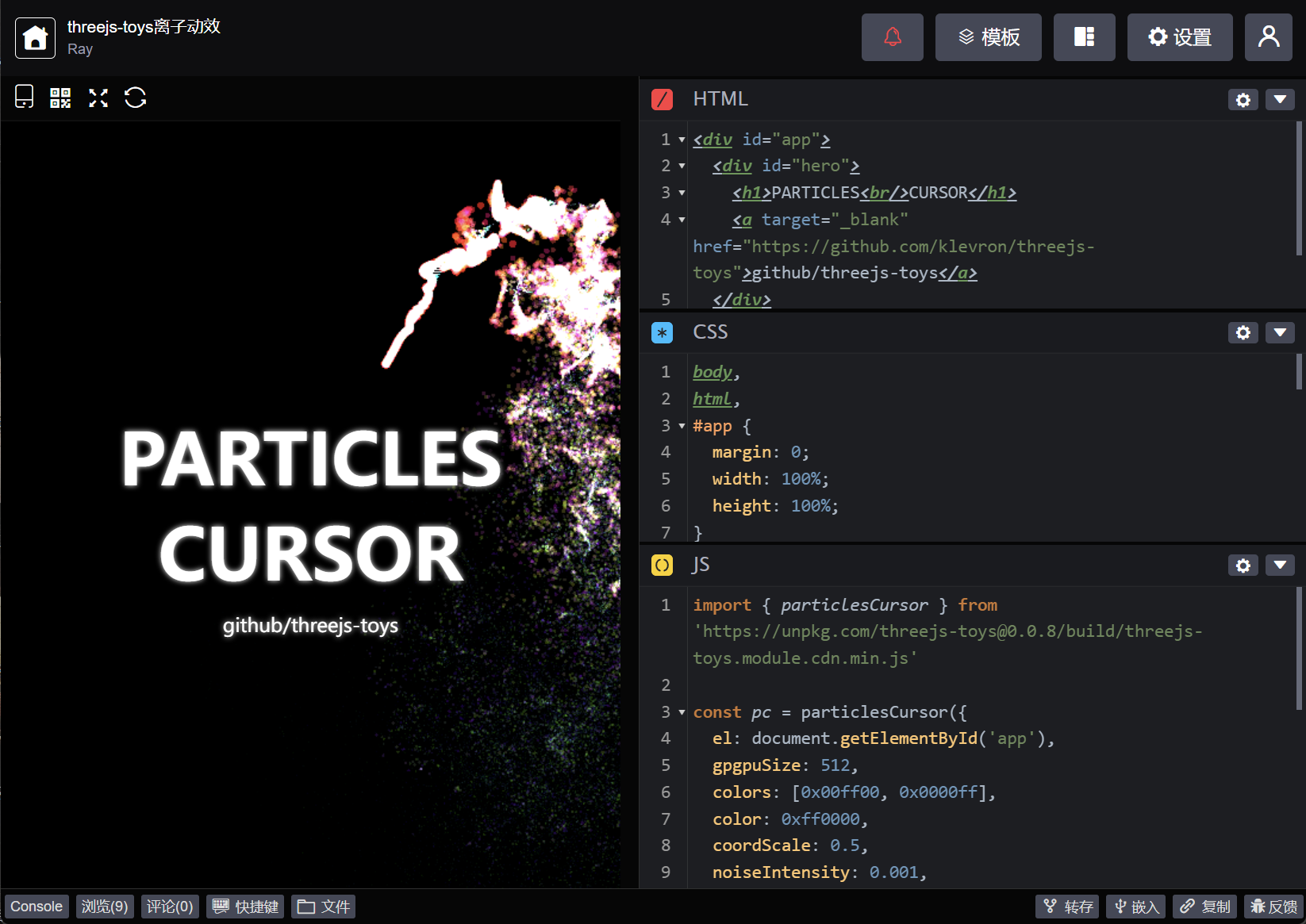
右边的代码的话,想复制在HTML中,模板如下
1
2
3
4
5
6
7
8
9
10
11
12
13
14
15
16
17
18
19
20
21
22
23
24
25
26
27
28
29
30
31
32
33
34
| <!DOCTYPE html>
<html>
<head>
<meta charset="utf-8">
<title>My first three.js app</title>
<style>
body { margin: 0; overflow: hidden;}
</style>
</head>
<body>
<script type="text/javascript" src="https://cdnjs.cloudflare.com/ajax/libs/three.js/r75/three.min.js"></script>
<script type="text/javascript" src="https://s3-us-west-2.amazonaws.com/s.cdpn.io/175711/TextGeometry.js"></script>
<script type="text/javascript" src="https://s3-us-west-2.amazonaws.com/s.cdpn.io/175711/FontUtils.js"></script>
<script type="text/javascript" src="https://s3-us-west-2.amazonaws.com/s.cdpn.io/175711/pnltri.min.js"></script>
<script type="text/javascript" src="https://s3-us-west-2.amazonaws.com/s.cdpn.io/175711/droid_sans_bold.typeface.js"></script>
<script type="text/javascript" src="https://cdnjs.cloudflare.com/ajax/libs/gsap/1.18.2/TweenMax.min.js"></script>
<script type="text/javascript" src="https://s3-us-west-2.amazonaws.com/s.cdpn.io/175711/bas.js"></script>
<script type="text/javascript" src="https://rawgit.com/josdirksen/learning-threejs/master/libs/dat.gui.js"></script>
<script src="js/test.js"></script>
<script>
THREE.ShapeUtils.triangulateShape = (function() {
var pnlTriangulator = new PNLTRI.Triangulator();
return function triangulateShape(contour, holes) {
return pnlTriangulator.triangulate_polygon([contour].concat(holes));
};
})();
</script>
<div id="three-container"></div>
</body>
</html>
|
就是在body中添加 外链的JS代码,网站的JS代码复制到 js/test.js这个文件中,CSS 短的话就head中写一写。
外链的JS代码,可以在左下角那个 文件里面看
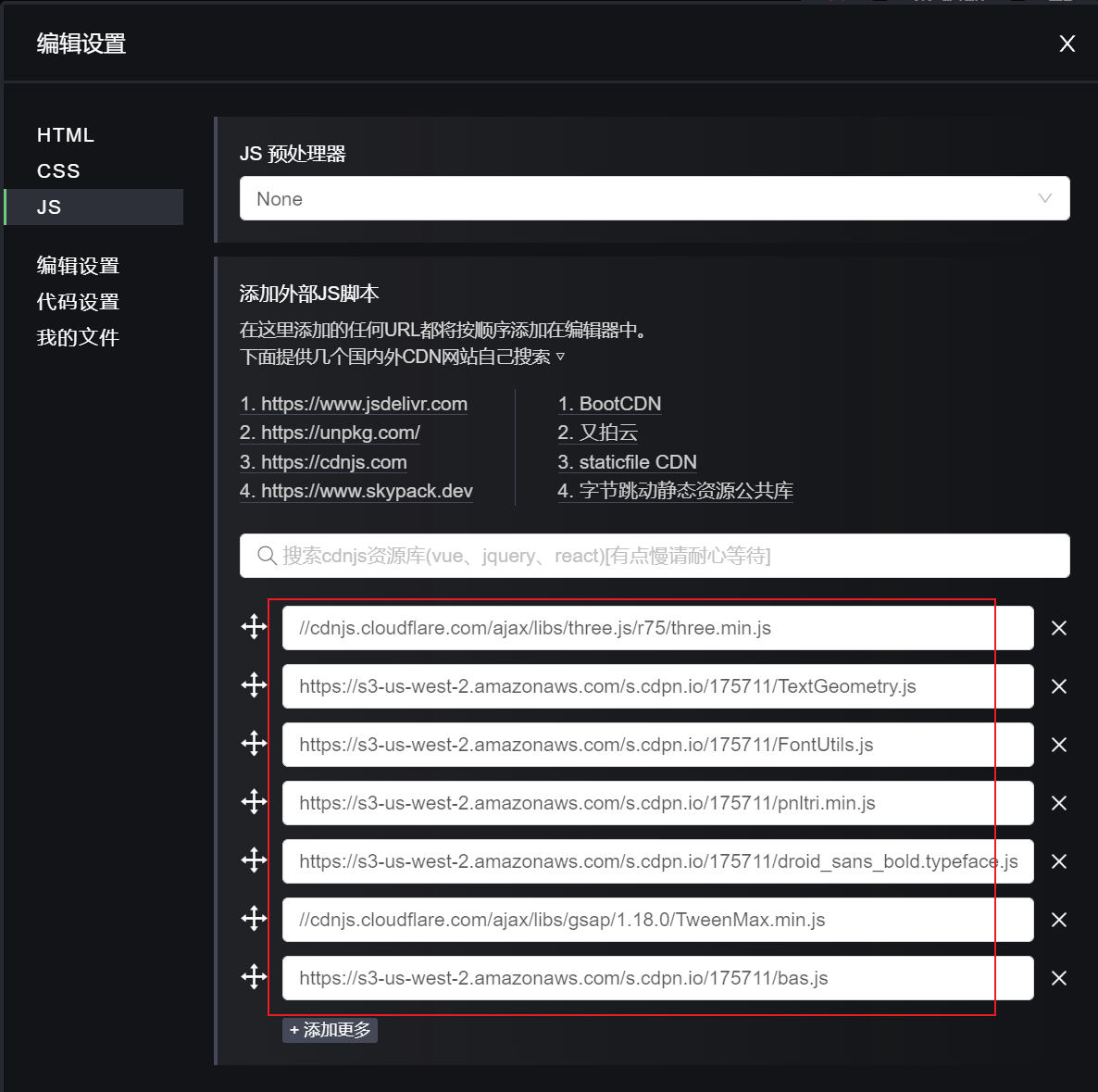
这里面就是
但是有个坑是,这种链接(开头没有https的)最好是在浏览器中粘贴一下再复制
官方上面也有教程