修改顶部图
首先用pycharm打开 主题文件
然后 Edit - Find - Find in file
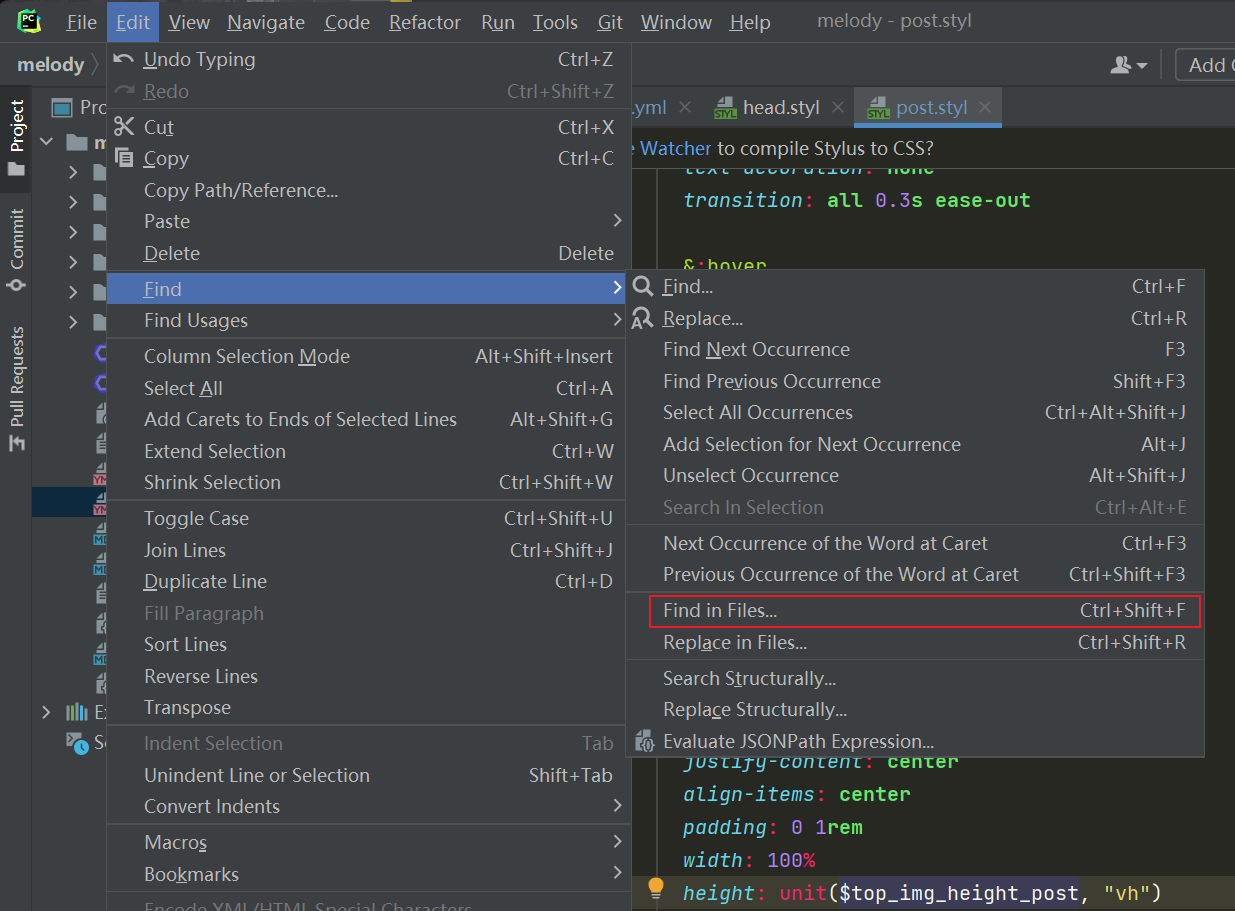
找到 top_img_height
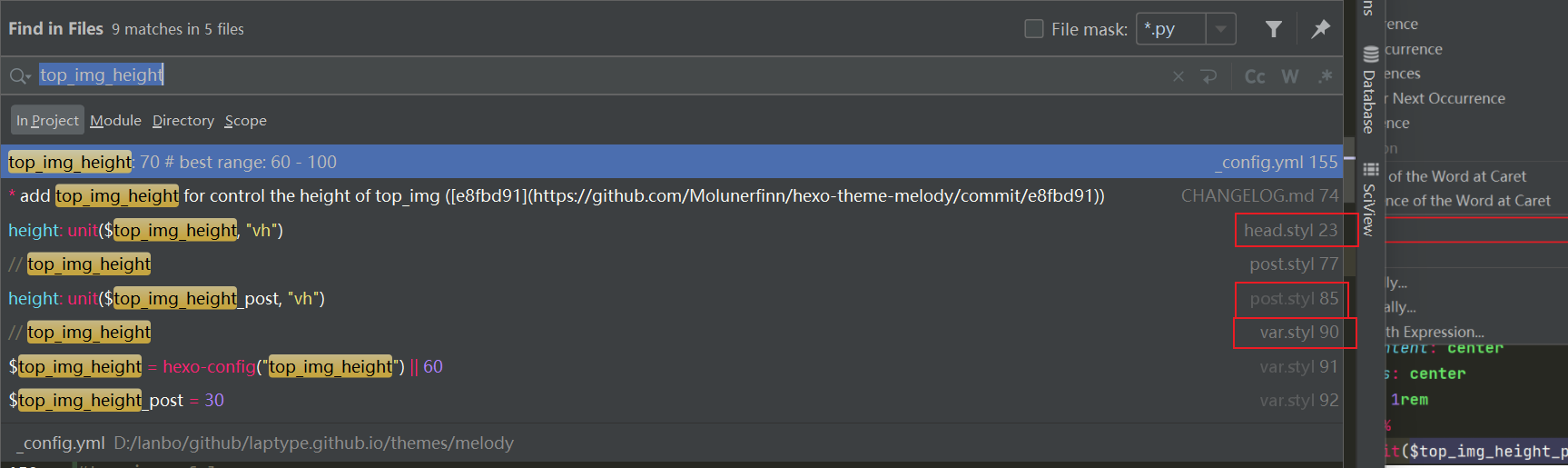
这几个文件中用到了 这个参数
我们想要改 文章页,就改 post.styl 里的数
改图片是 post.pug:
1 | [6] - var bg_img = top_img !== true ? `background-image: url(${top_img})` : '' |
改 url(${top_img})
1 | - var bg_img = top_img !== true ? `background-image: url(${top_img})` : '' |